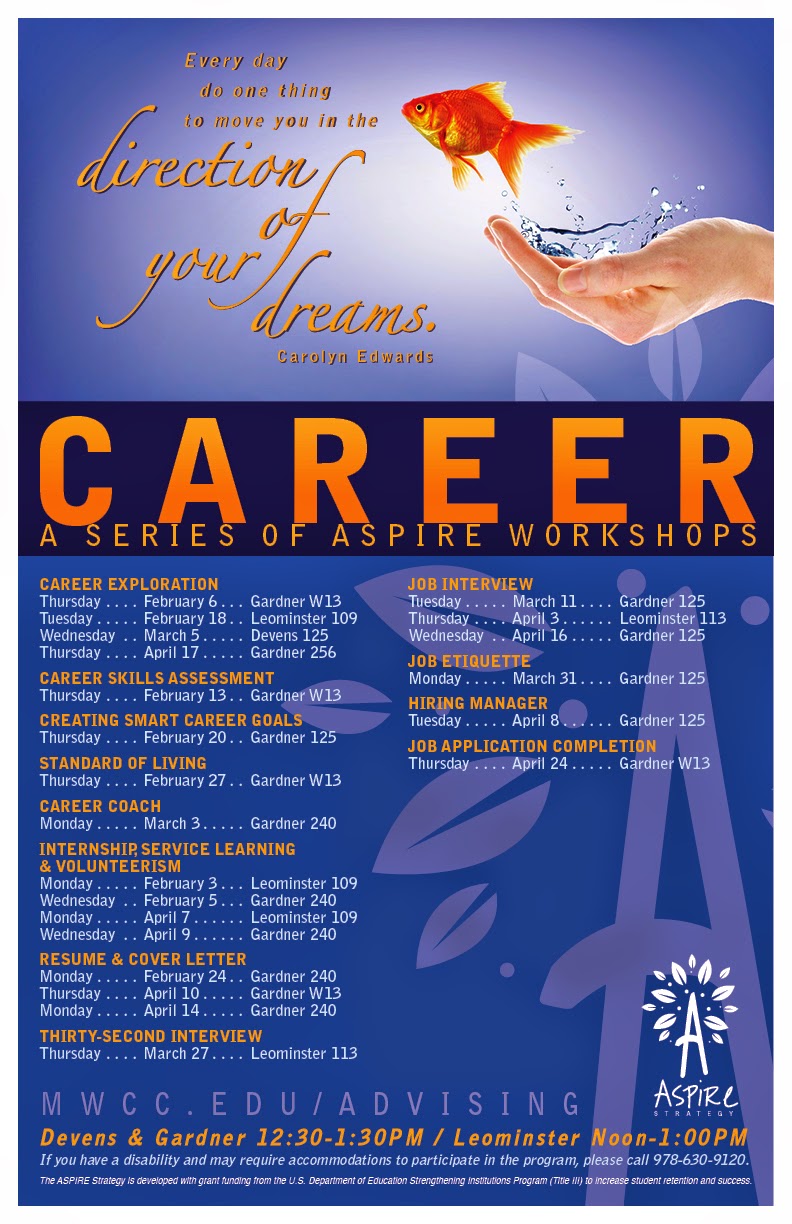This PSA (Public Service Announcement) is designed to run as a magazine ad. Its audience is primarily educators and parents of kids with slow processing speed.
Suggested changes included the following:
1) The "IMAGINE" text grabs the readers attention, but will readers stop and read the "if your thoughts..." text? It is harder to read.
a) Make background whiter or text white
b) Loosen text so it is not so tight
2) Move "SLOW IS NOT A CHOICE" to the lower right to play with asymmetry.
I tried a couple different options and am curious to hear input on them.
LEFT—The percentage of the white background was almost doubled to make it more opaque, but nothing else was changed. I liked keeping the text tight and black to group all of the black text, including IMAGINE, as one thought. Also, with the white background, it commands less attention.
RIGHT—I spread out the leading of the text, changed the background to black with a small amount of gold glow below IMAGINE to add some dimensionality to it, and moved the SLOW IS NOT A CHOICE logo to the lower right. I didn't think I would like the logo in the lower right but I actually think it is better, creating asymmetry as well as allowing the background art to be more emphasized.
NOTE: My #3 project is an update of a website and will have much more time to complete.